Every now and then, that little voicemail icon thinks it’s funny.
WHY?!
So, if you have checked your voicemail and there’s clearly none left but the icon won’t seem to get the hint, there is a way to remove the icon manually.
Essentially, what has happened is the phone’ never received the notification from the network that everything is read and it can clear that icon. So, what we can do is force the phone to recheck for that message by clearing its data/cache.
Here’s a quick way to remove the voicemail notification icon on your Android phone.
- Head to Settings by pulling down the notification shade and tapping the gear icon.
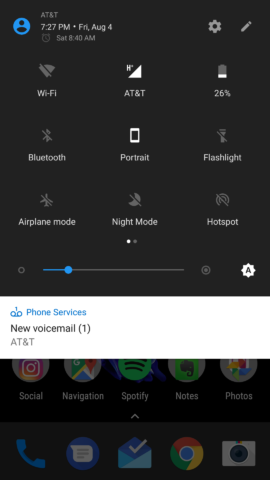
- Tap on Apps.

- Tap on Phone.

- Tap on Data Usage.

- Tap Clear Data, then tap Clear Cache.

- Reboot the phone.









No comments:
Post a Comment